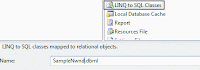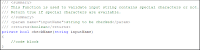Care your eyes
When we are working in the computer continuously we forget to care our eyes. It will keep on looking the system and gets tired. If this continues we will be having trouble with our eyes. Recently I have installed a chrome extension which is a real good extension to care for the eyes. I am sharing here to care your eyes too. :) Here is the extension details. eyeCare - Protect your vision and health. The chrome extension has more information. Install the chrome extension and care your eyes.