Character casing in Asp.net
We might used the "Charactercasing" property of Textbox in C# windows applications. This is used to get the input values as upper or lower case without doing the separate coding. But in web applications,this property is not available directly. But we need to achieve this functionality using CSS.
In CSS, we need to use the "text-transform" property to make the input text as upper, lower or initcaps.
Here is the CSS sample:
.makeuppercase
{
text-transform:uppercase;
}
.makelowercase
{
text-transform:lowercase;
}
.makeinitcaps
{
text-transform:capitalize;
}
Need to assign the style name to TextBox "CssClass" property as;
TextBox1.CssClass = "makeuppercase"
The above code will make the input values to upper case while entering the values.
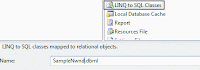
Comments
Post a Comment